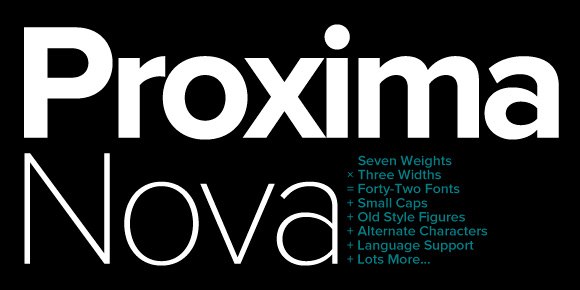
In today’s digital world, it’s crucial to have a visually appealing and easy-to-read website. One way to achieve this is by using the right font. In this article, we’ll be discussing the advantages of using Proxima Nova font and how it can improve your website’s overall user experience.
What is Proxima Nova Font?
Proxima Nova is a sans-serif font designed by Mark Simonson in 2005. It’s a popular typeface used in a wide range of applications, including web design, print, and digital media. Proxima Nova has a modern look that combines geometric shapes with elegant curves, making it a perfect choice for any website that wants to look sleek and professional.
Benefits of Using Proxima Nova Font
- Improved Readability: One of the primary advantages of using Proxima Nova font is that it’s easy to read. The font has clean lines and ample spacing between letters, making it ideal for long-form content. As a result, your website visitors can read your content with ease, which can lead to higher engagement and reduced bounce rates.
- Aesthetic Appeal: Proxima Nova is a visually stunning font that’s easy on the eyes. Its modern and sleek design adds a touch of sophistication to any website, making it an ideal choice for businesses looking to establish a professional and credible online presence.
- Versatility: Proxima Nova is a versatile font that can be used in a wide range of applications, including headlines, body text, and captions. Its versatility makes it an excellent choice for websites that require a diverse range of typography.
- Compatibility: Proxima Nova is compatible with all modern web browsers and devices, ensuring that your website looks great no matter where it’s viewed from. This compatibility also means that your website will load quickly, reducing the chances of visitors bouncing off due to slow loading times.
How to Use Proxima Nova Font on Your Website
Using Proxima Nova font on your website is easy. You can either purchase the font from the official website or use a web font service such as Google Fonts or Typekit. Once you have the font, you can add it to your website by including the font file in your CSS file or using a plugin such as WP Google Fonts.
